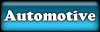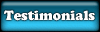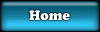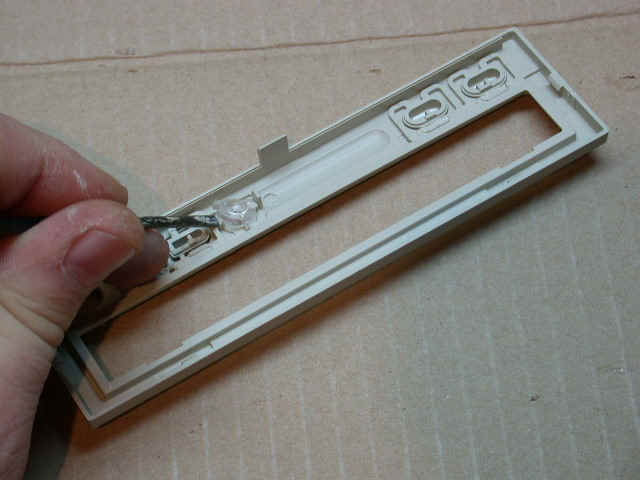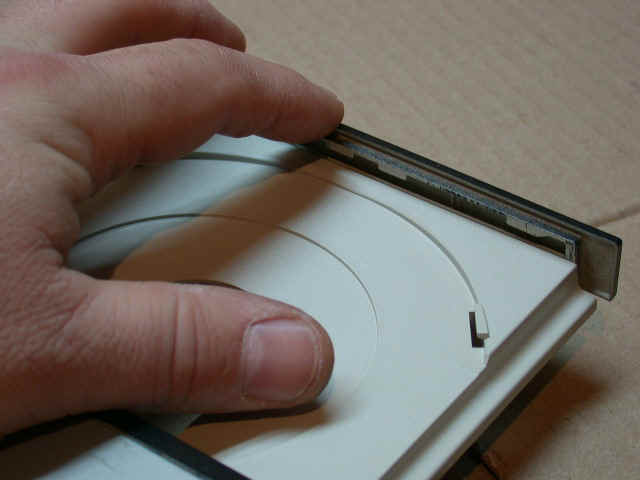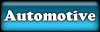

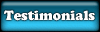

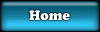
"Holley's CD-ROM Painting
Guide"
With
many new colors of cases available today, other than white, it’s hard to imagine
putting a white-faced CD-ROM into a black case. It
just doesn’t match. There is a simple
solution to this problem – PAINT IT! It’s
a simple mod to do. Let’s begin the mod.

Tools and
Supplies:
- 1 roll of 1" masking tape
- A Phillips screwdriver and small slot screwdriver
- A small Exacto knife
- Old newspaper or cardboard
- Paint designed for use on plastics

The victim
black case and white CD-ROM – we’re going to fix that!

Unplug CD-ROM
drive cables and then remove the CD-ROM with a Philips screwdriver or in this case, two
tabs on either side releases the CD-ROM.

All CD-ROMs have a
manual ejection mechanism. Use a small pin
and insert it into the small hole – that should manually open the door.

Now that we
have the CD-ROM door open, it’s time to remove the parts to be painted.

Removing
the front bezel is as easy as giving it a push and lifting it out of its slot - it should
come right off. Note: not all CD-ROM bezels
come apart the same way. You have to
carefully examine it to figure it out.

Most CD-ROM
faceplates are attached by tabs that lock into the metal chassis. Some just don’t come off that easy. For those, just mask off the entire CD-ROM
including the indicator lights and the tray. You don’t want to get paint in your
CD-ROM.
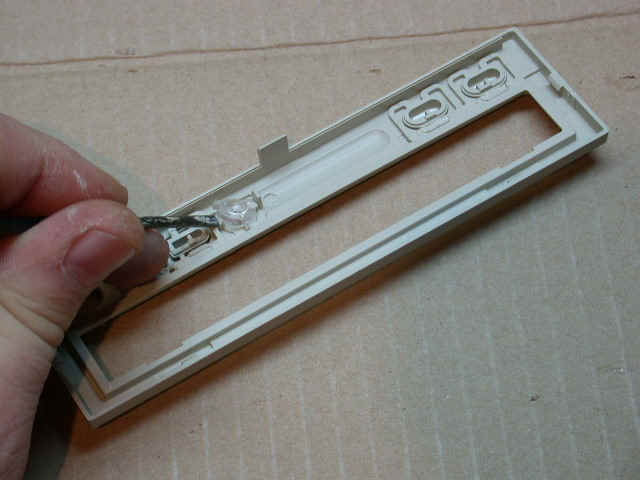
After you have
removed the faceplate, remove the LED lens; it should not need much effort to remove. Just
pry it up with a small flat screwdriver. If
it will not come off, just mask it off with tape.

Find a good
ventilated area and lay down the pieces to be painted on the cardboard or newspaper.

You’ll need
three coats. Apply only one light coat at a
time. It’s better to do three light coats than trying to glob it on in one or just
follow the directions on the can for the best results.

Two more coats were
applied here and that is all that is needed.

Put the lens
back in. If it will not go back in you can
use some glue to fix it.

Reinstall the
faceplate first.
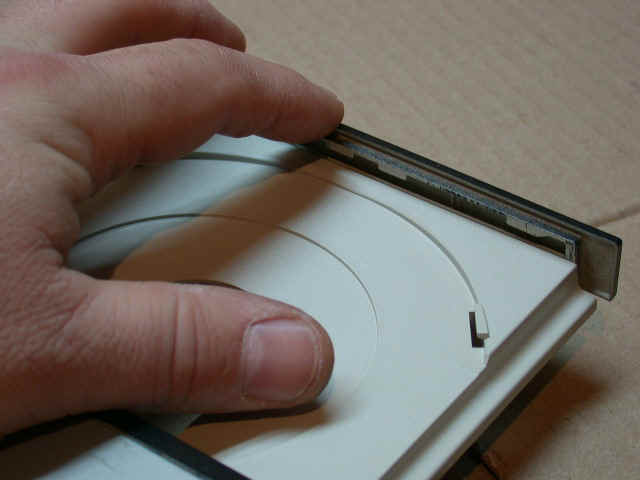
Reinstall the
tray bezel in the reverse way you removed it.

Reinstall the CD-ROM
into the tower.

Reinstall the
IDE cable and the power connector.

Mod completed! What a difference a bit of paint makes.
FINAL
COMMENTS
Make sure the
paint you select is safe on plastics. If you
use the wrong paint it could cause a bad reaction to the plastic ruining the appearance of
your hardware. I recommend going to an
automotive paint supplier and getting the right stuff.
Good paint is not cheap – the stuff I used in this project is made by SEM
Products. It’s by far the best paint in
a can I have ever used and it has an etching primer mixed so there is no sanding required
with plastics. You can also use this paint
for metals. You only need to do a light scuff with 800 grit sand paper. Happy modding!
Skill Level
Required 2